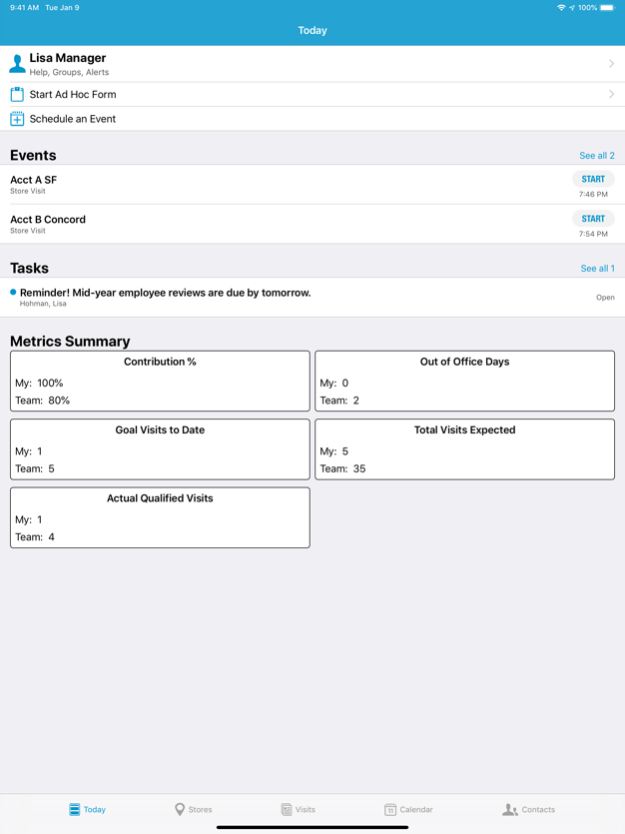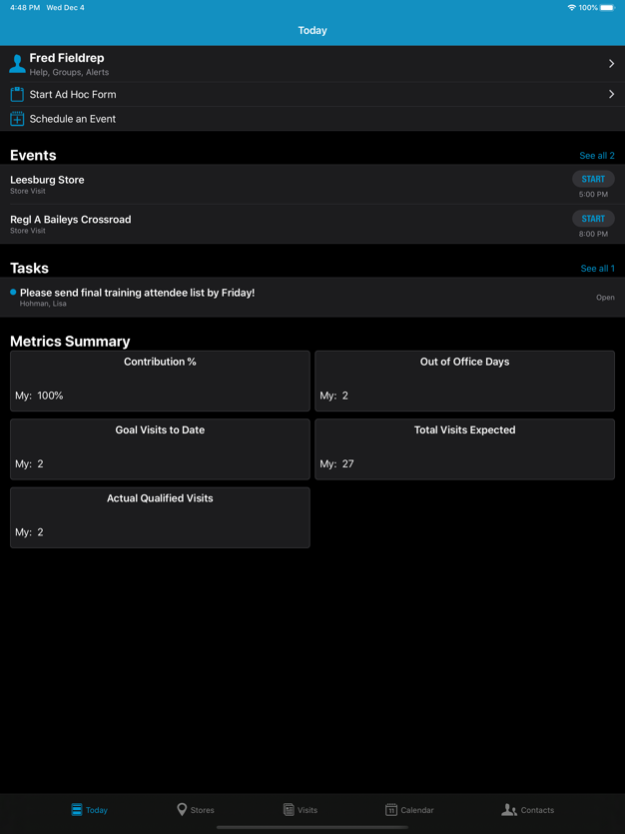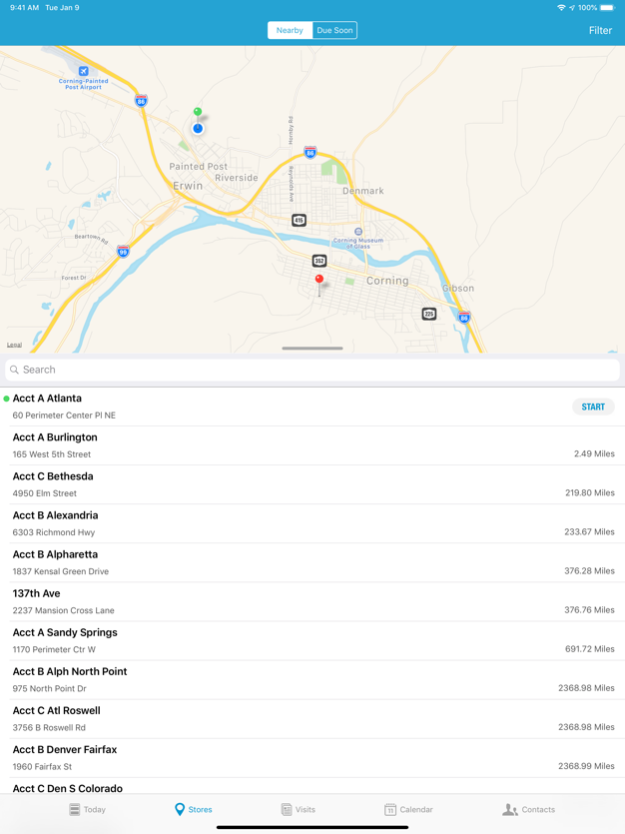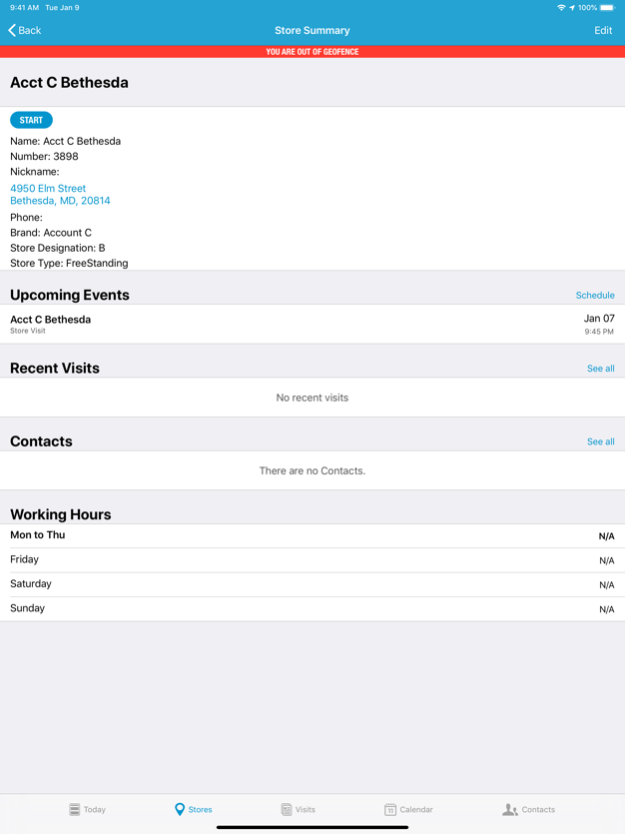Vision by Mobile Insight™ 8.33.3
Free Version
Publisher Description
Note: Use of Vision by Mobile Insight requires an enterprise license, log in and password.
Vision by Mobile Insight is a real-time field team support, reporting and intelligence application that instantly communicates store visit updates and issues between field and corporate team members, provides scheduling and analysis capabilities, and enables field teams to be more productive. It allows you to get rid of the paper-based or post-call manual data entry and redundant follow-ups, while upgrading to a powerful self-help tool that lets you get reminders, automate your action items, and manage your business on-the-go using your smart phone.
Vision by Mobile Insight allows you to easily, quickly and effectively manage your calendar, contacts, store visits and alerts while in the field. It’s an effective, time-efficient way to manage the day-to-day activities of all your retail location visits, and also ensures critical real-time store-level intelligence can be used by all levels of the organization to drive business forward and give credit where credit is due.
Vision by Mobile Insight also provides web-based portal access for managers and those in corporate support functions to review, act upon, and analyze. No more competitive blind spots or languishing store issues. This enables companies to respond proactively to maximize impact with their customers.
Mar 7, 2024
Version 8.33.3
Bugfixes and Improvements
About Vision by Mobile Insight™
Vision by Mobile Insight™ is a free app for iOS published in the Office Suites & Tools list of apps, part of Business.
The company that develops Vision by Mobile Insight™ is Mobile Insight, LLC.. The latest version released by its developer is 8.33.3.
To install Vision by Mobile Insight™ on your iOS device, just click the green Continue To App button above to start the installation process. The app is listed on our website since 2024-03-07 and was downloaded 3 times. We have already checked if the download link is safe, however for your own protection we recommend that you scan the downloaded app with your antivirus. Your antivirus may detect the Vision by Mobile Insight™ as malware if the download link is broken.
How to install Vision by Mobile Insight™ on your iOS device:
- Click on the Continue To App button on our website. This will redirect you to the App Store.
- Once the Vision by Mobile Insight™ is shown in the iTunes listing of your iOS device, you can start its download and installation. Tap on the GET button to the right of the app to start downloading it.
- If you are not logged-in the iOS appstore app, you'll be prompted for your your Apple ID and/or password.
- After Vision by Mobile Insight™ is downloaded, you'll see an INSTALL button to the right. Tap on it to start the actual installation of the iOS app.
- Once installation is finished you can tap on the OPEN button to start it. Its icon will also be added to your device home screen.